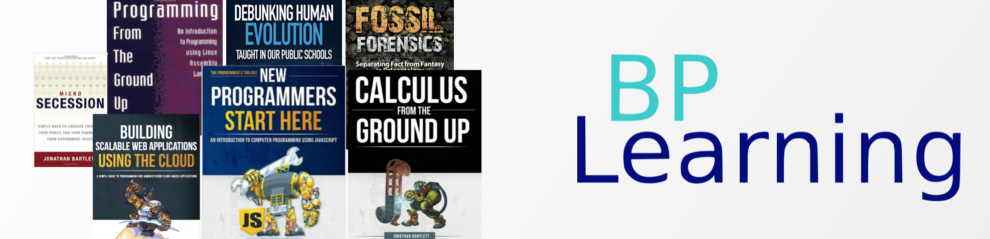Here are the class notes for this week. Don’t forget to come back each week and check them out! You can always find them the next day after class.
Computer Programming
Today we started typing our own web pages. Unlike the summer program, where we had six whole weeks to concentrate on HTML, in this class we have reduced it to two – this week and next week. Therefore, read the chapter carefully, and be sure to do your assignments fully. Do your assignments early this week so that if you have any trouble getting it to work on your home computer, you can email me. Remember that you need to use a *text* editor (not a word processor) to do the assignments. Windows comes with Notepad, Macs come with TextEdit (though you usually have to click “Format” and then “Make Plain Text”), and Linux comes with gEdit or a similar program. The appendices in the back of the book have step-by-step instructions, but each operating system version is a little different, so please email me with any questions. If we get it right to start out with, it will make the whole class go better.
Today the section 1 graded assignment was due, but few actually did something for it. If you did not turn something in, be sure to do so next time. The next graded assignment is only three weeks away, so be sure to keep an eye out for which assignment problem you want to use.
Electronics
Note – I updated the Electronics book, so download the latest copy.
Most of you were better about bringing your boxes! That made class work really smoothly. However, I noticed that some of you were getting bored with the material. However, understanding this stuff is important, because you will need to know it to understand the more fun material. This semester we can build some neat devices, and next semester we may be able to build audio amplifiers, but only if you take the time to learn the basic math behind the circuits.
We had some confusion over what chapter to read. Read chapter 7 this week! We kind of skipped over chapter 5. I sent home an updated syllabus. If you have not read chapter 6 yet, you need to read it and chapter 7. You can skip the chapter 6 homework if you have not done it yet.
Be sure when you come to class that either (a) you understand how to calculate current and voltage in a circuit that has serial and parallel resistances, or (b) you know what questions you want to ask about it, or specific problems you need help working. You may also ask questions by email. I am often on my computer, and often can reply relatively quickly. I understand that this is a boring part of electronics, but if you plow through it and learn it well then we can move to the fun stuff rather than be repeating it over and over again.
Also note – the schedule lists a quiz next week – be sure you know your stuff enough for the quiz! It will mostly focus on Ohm’s Law with a little on series and parallel resistances.
Also, just so everyone is clear – since this is not a math class, you can always use your calculators. It might be wise to bring one to class with you, too.
Calculus
Note – I updated the Calculus book, so download the latest copy.
You guys are doing great – just read the next chapter in the book! We are already a week ahead of schedule, so we might slow down and do some stuff outside of Calculus for fun. If you have any subjects you are simply curious about, we can probably find math-oriented angles to look at in class.